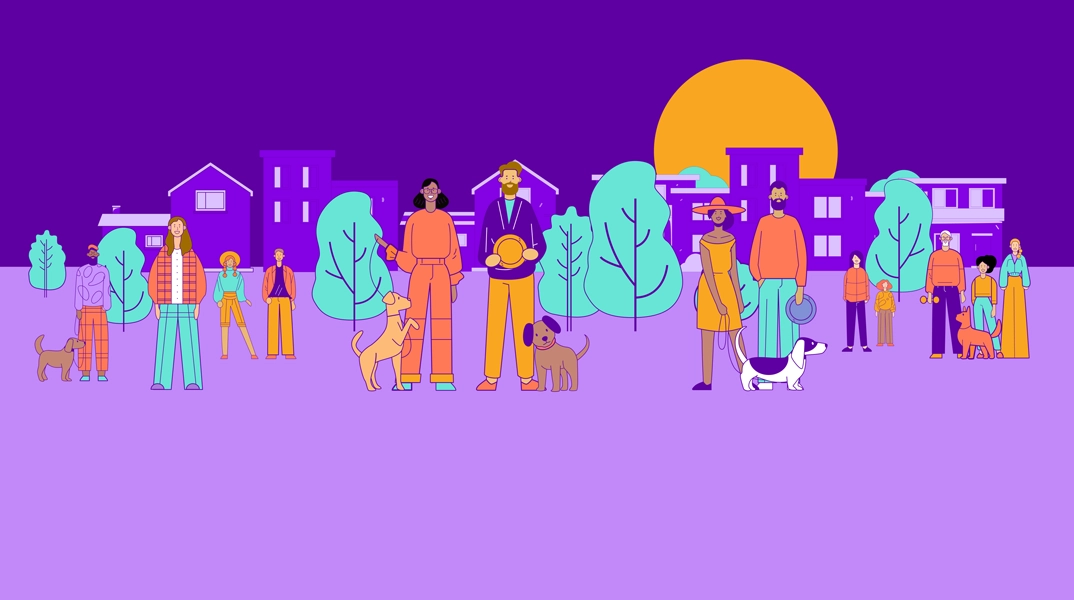SLFCU's online and mobile banking make it simple to create and track your progress toward saving for a down payment.

Sunward's online and mobile banking makes it simple to track your progress toward saving for a down payment on a home or new car.
Set Savings Goals
In online banking, you can create savings goals and connect them to a designated savings account. To get started, click the Savings Goals widget and select New Goal. Choose the savings account under which you’d like to create the goal and the balance of that savings account will automatically be applied to your goal.
Assign your goal a name (like “down payment” or “new car”), select a category for your goal, set the amount you’d like to save, and choose a completion date. You can also add your own image to help keep you motivated. Once your goal is created, you can view details on how much money you need to save each month to reach it and track your progress.
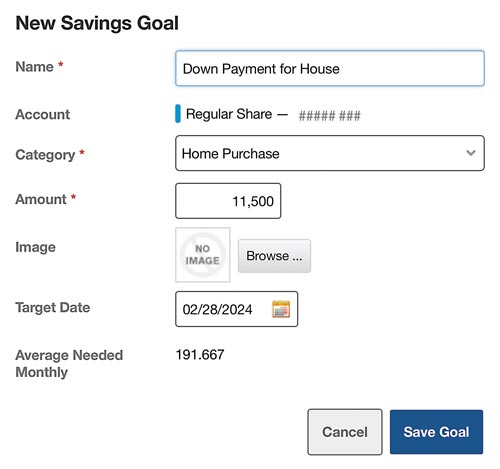
Use the Savings Goal widget to set your goals and designate a date when you would like to reach your goals.
Watch Your Savings Grow
By depositing or transferring money into the account linked to your savings goal, you are working toward achieving your goal and can view your progression in online banking.
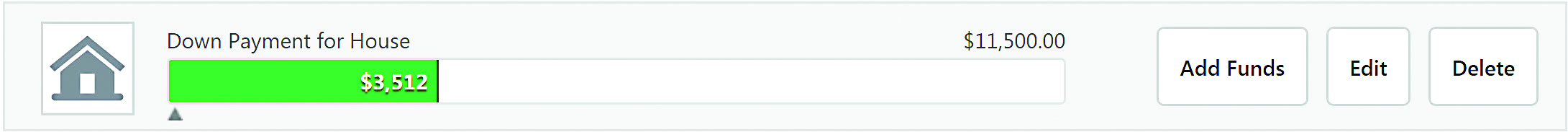
The goal progress bar represents how much money has been added to your goal compared to the total goal amount.
Once you have met your goal, you can “spend” your savings by transferring your goal amount to your checking account.
Even if you have just started saving for a down payment on a home, we encourage all potential homebuyers to meet with a mortgage loan officer. To schedule an appointment, call 505.237.7161 or 800.947.5328, ext. 7161.