Here are three ways for members to find their Sunward account number. Please contact Sunward at 505.293.0500 or 800.947.5328 if you have questions.
- In the Sunward mobile app
- Log in to your accounts.
- On the Accounts screen, tap on Primary Savings, Checking, or any other account type listed there.
- On the next screen, tap Show Details. In the Account Number area, you should see a masked account number starting with asterisks.
- To reveal the full account number, tap the eye icon to the right. Your account number will be fully revealed, and is comprised of the numbers showing to the left of the dash. For example, if you see 12345678-001, your account number is 12345678.
- In desktop online banking
- Log in to your accounts..
- Go to Dashboard or Accounts and click on Primary Savings, Checking, or any other account type listed there.
- Look under the account type heading. You should see a masked account number starting with asterisks.
- To reveal the full account number, click the eye icon to the right. Your account number will be fully revealed, and is comprised of the numbers showing to the left of the dash. For example, if you see 12345678-001, your account number is 12345678.
- On your checks
- Your account number is found at the start of the middle set of numbers at the bottom of your checks. In the example below, the account number is 1234567, as shown in the red circle. The last three numbers before the two small vertical lines, 890, are not part of the account number. The last number string in the image, 01001, is the number for that individual paper check and should also not be included with the account number.
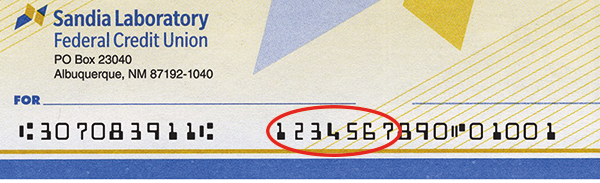
- Your account number is found at the start of the middle set of numbers at the bottom of your checks. In the example below, the account number is 1234567, as shown in the red circle. The last three numbers before the two small vertical lines, 890, are not part of the account number. The last number string in the image, 01001, is the number for that individual paper check and should also not be included with the account number.
Learn more about online banking and enroll here. To get Sunward's mobile app, go here.



