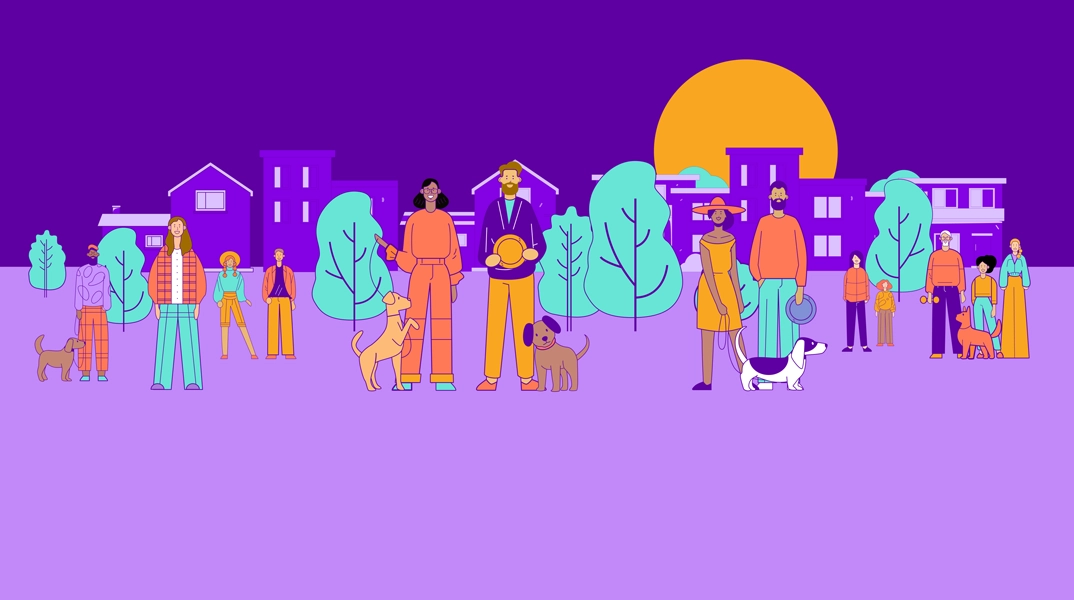Free services give you access to your accounts everywhere life takes you, saving you both time and money.
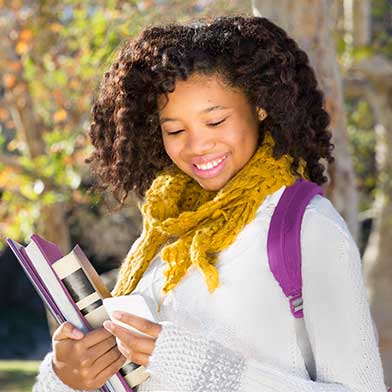
Manage your money and avoid unnecessary trips to a branch or ATM with Sunward online and mobile banking. These free Sunward services give you access to your Sunward accounts everywhere life takes you, saving you both time and money.
MANAGE YOUR MONEY
Check your balance, transfer money between accounts, or even send money to friends or family within online and mobile banking. Set up alerts to be notified by text, email, or push notification when purchases are made, your account balance reaches a certain amount, you’ve exceeded a budget category, and more. To set up custom alerts, go to Settings > Notifications in online banking or the Sunward mobile app.
DEPOSIT CHECKS
Deposit checks into any Sunward account using online or mobile banking. Simply select the account you would like to deposit your check into, take or upload a photo of the front and back of the check, and confirm your deposit.
PAY YOUR BILLS
Pay your mortgage, credit cards, student loans, and more. In many cases you can also view your bills within the pay bills widget. Once payees are established you can quickly and easily pay them again in the future, making one-time payments quick and easy. Or set up recurring payments to ensure that your bills are paid correctly and on time.
REVIEW YOUR SPENDING
Enroll in eStatements and eNotices to keep your personal information out of your mailbox. You’ll receive a monthly email notification when your statement is ready to view in online banking. Log in to view or print any statement within the last 18 months. With eNotices you’ll receive an email notification, with your personal information masked for your security, about account activity like overdraft transfers, insufficient funds, or certificate renewals. To enroll in eStatements and eNotices, go to the member services widget within online banking.
ENROLL TODAY
Enroll in online banking or download the Sunward mobile app to your Apple® or Android™ device. To create your account, you will need your account number, social security number, and date of birth, email, or zip code.
Apple is a registered trademark of Apple Inc.
Android is a trademark of Google LLC.