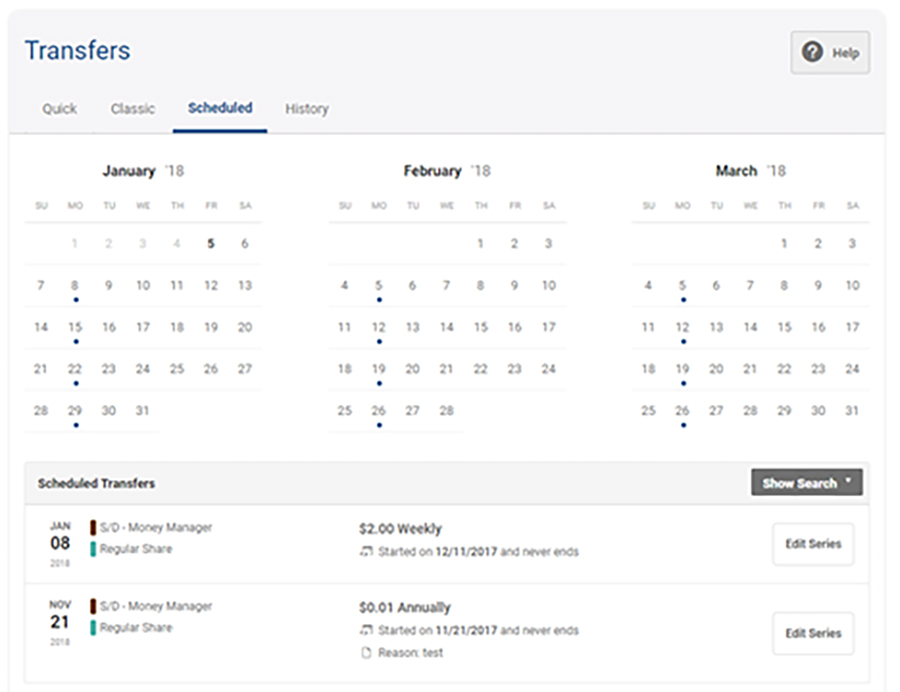Sunward's new online banking system launched in March of 2018. The new system looks and functions differently than it had. One difference is that there are two simple ways to transfer money – a quick transfer or a classic transfer.
Quick Transfer
With a quick transfer you can make a one-time transfer by selecting a predefined transfer amount. Select which of your Sunward accounts you’d like to make a transfer from, choose the amount you’d like to transfer, then select the account to which you'd like to transfer the funds. The quick transfer function also makes it easy to transfer money between your own accounts and other members’ accounts at Sunward.
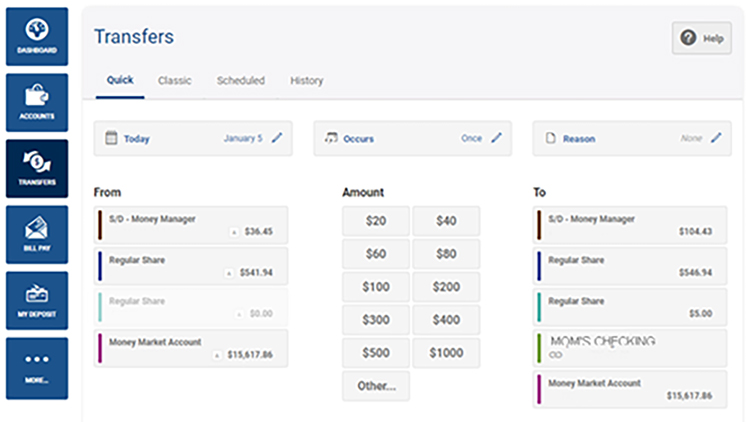
Use quick transfers to easily transfer money between Sunward accounts.
CLASSIC TRANSFER
Use classic transfers for more complex transfers, such as recurring or scheduled transfers or for dollar amounts not listed on the quick transfers screen. This is also where you can set up transfers to or from an account outside of Sunward.
Simply select the appropriate information for what account you’d like to transfer from, what account to transfer to, and the amount you’d like to transfer. Then you can select a date for the transfer, or a frequency if you wish to schedule a recurring transfer.
You can view and edit upcoming and recurring transfers on the Scheduled screen.
How to Get Help
The new system has a robust Help feature, available any time by clicking the Help button. You can also view a video walkthrough of online banking transfers. If you have additional questions or need assistance, call 505.293.0500 or 800.947.5328 or visit any Sunward branch.