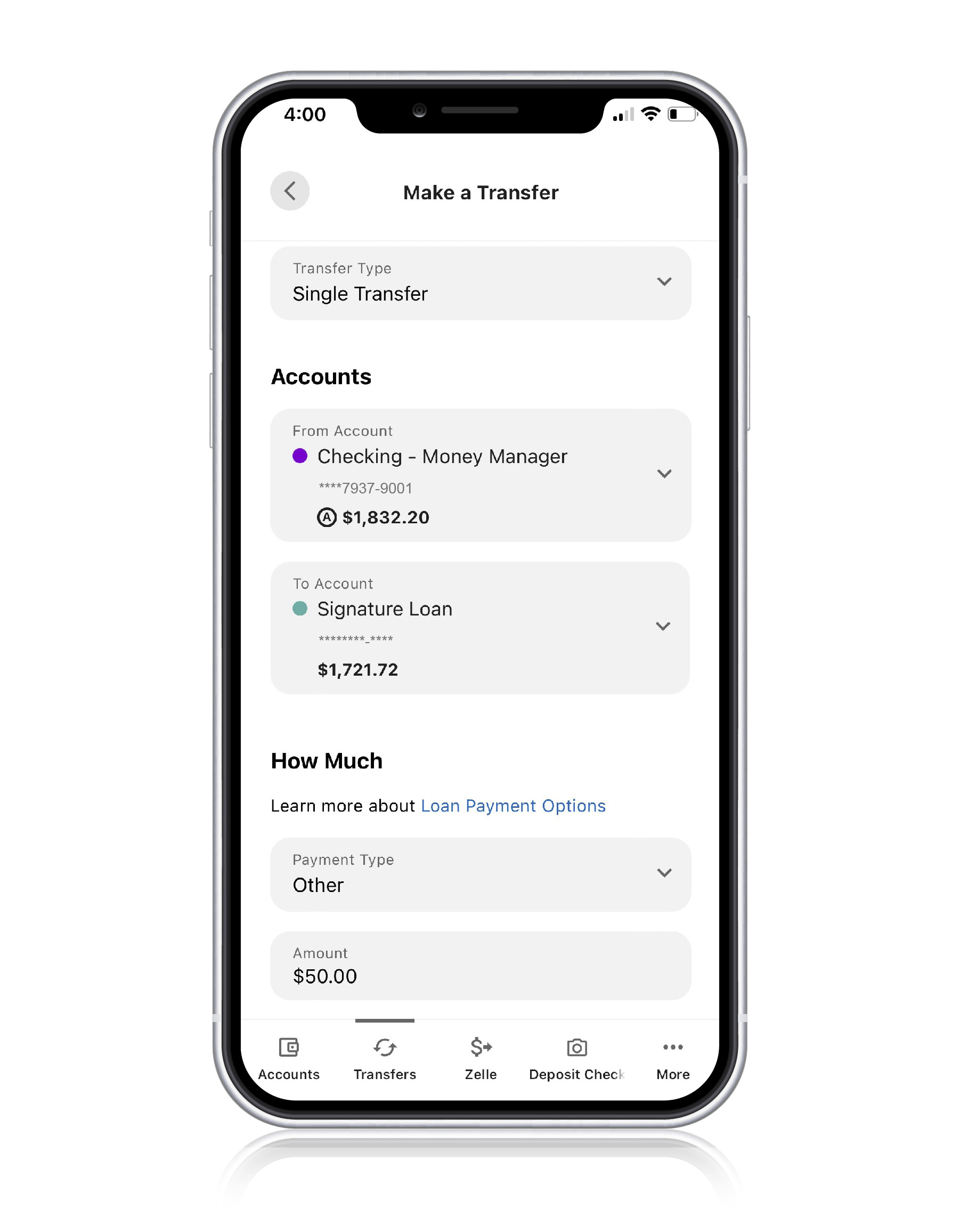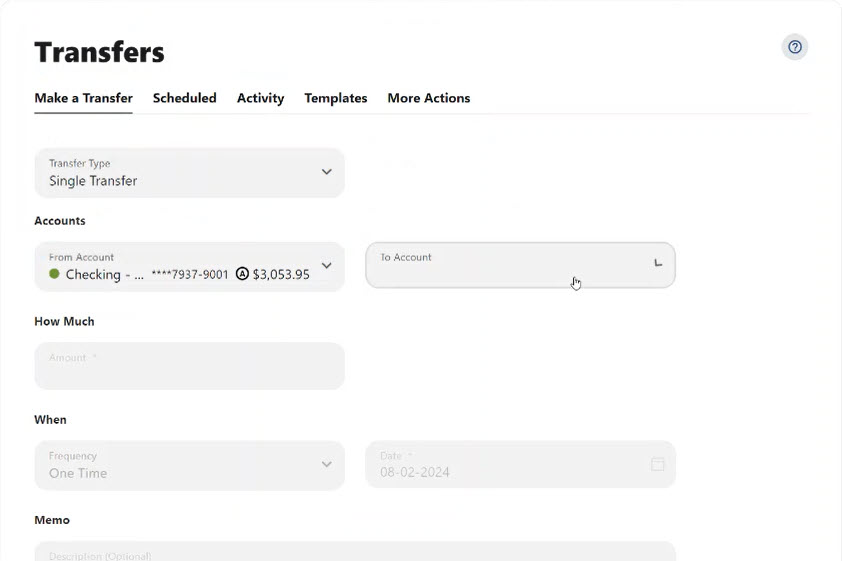MAKE A PAYMENT VIA OUR MOBILE APP
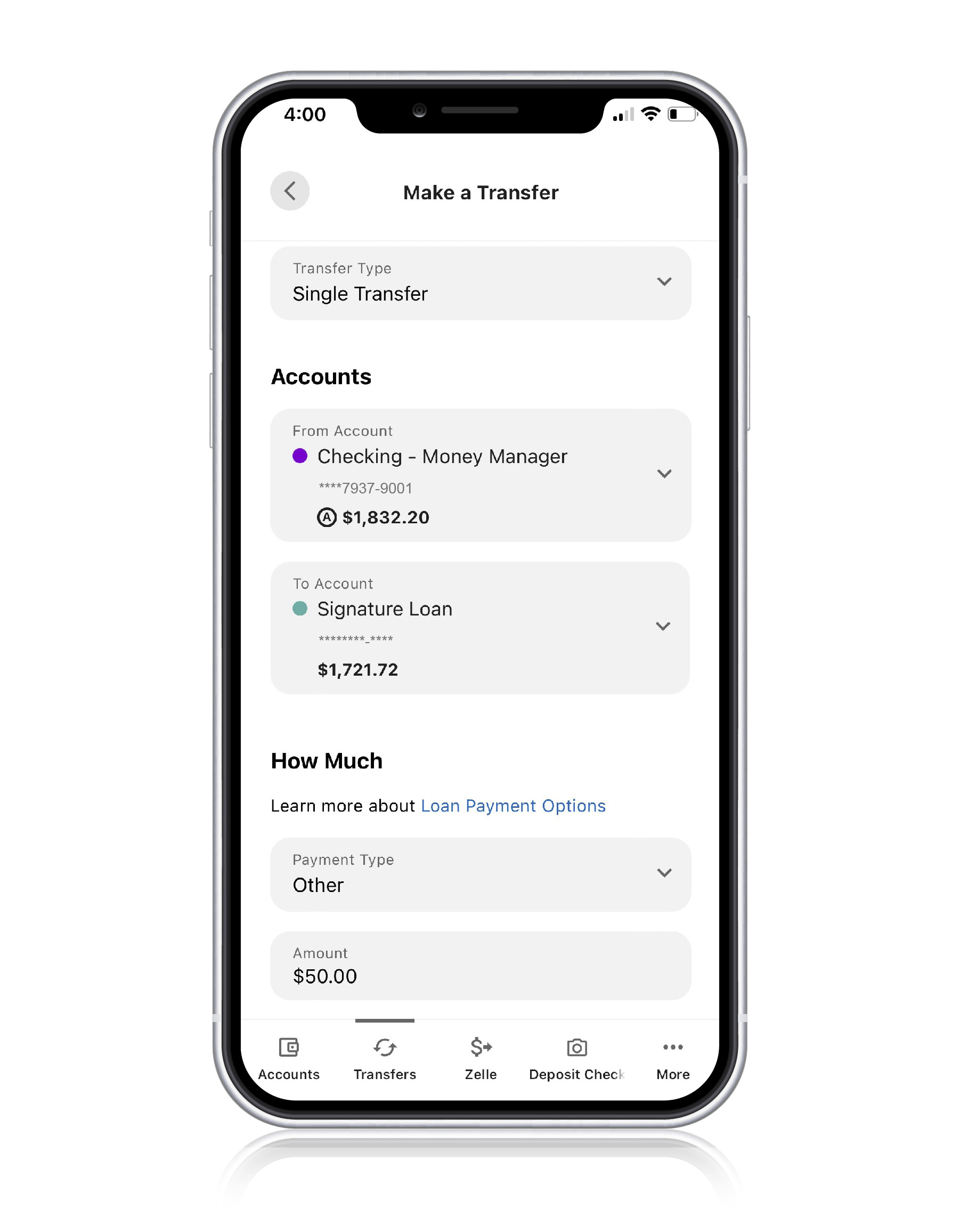
- Log in to online banking and tap on Transfers at the bottom of the screen.
- Tap Make a Transfer.
- Enter your payment information on the Transfers screen.
- Under Transfer Type, select Single Transfer.
- Pick the account you'd like the payment funds to come from.
- In the To Accountfield, select the loan you'd like to pay.
- Under Payment Type, select the amount due. You can also select to make a principal-only payment.
- In the Frequencyfield, you can select to make a one-time payment or set up recurring payments.
- Choose the date you'd like your payment to be processed.
- If you'd like to add a note, you can enter it in the Memofield.
- Once completed, tap Review Transfer to ensure the information is correct.
- If the information is correct, tap Submit Transfer. Tap the back arrow if changes need to be made.
MAKE A PAYMENT FROM YOUR COMPUTER IN ONLINE BANKING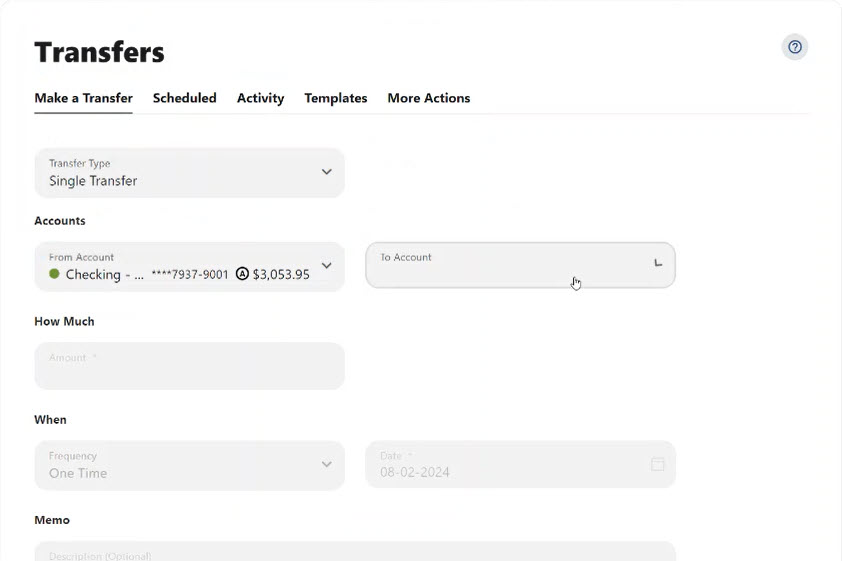
- Log in to online banking and click on the Transfer & Pay Billstab at the top of the screen.
- Select Transfers from the dropdown menu.
- Enter your payment information on the Transfers screen.
- Under Transfer Type, select Single Transfer.
- Pick the account you'd like the payment funds to come from.
- In the To Accountfield, select the loan you'd like to pay.
- Under Payment Type, select the amount due. You can also select to make a principal-only payment.
- In the Frequencyfield, you can select to make a one-time payment or set up recurring payments.
- Choose the date you'd like your payment to be processed.
- If you'd like to add a note, you can enter it in the Memofield.
- Once completed, click Review Transfer to ensure the information is correct.
- Click Edit Transfer if changes are needed. If the information is correct, click Submit Transfer.
MAKE A PAYMENT BY PHONE
Your options to pay by phone are as follows:
- Make a one-time transfer from your Sunward account through our automated phone system. Call us at 505.293.0500 or 800.947.5328 to get started.
- Speak with a representative to make a one-time payment or set up a recurring transfer from your Sunward account. Call us at 505.293.0500 or 800.947.5328 to get started.
- Make a one-time payment using a TelCheck from your other financial institution. This requires your routing number and account number from that institution and will incur a $10 processing fee.
- Please ensure you have your account number handy as you will need to reference it during the call.