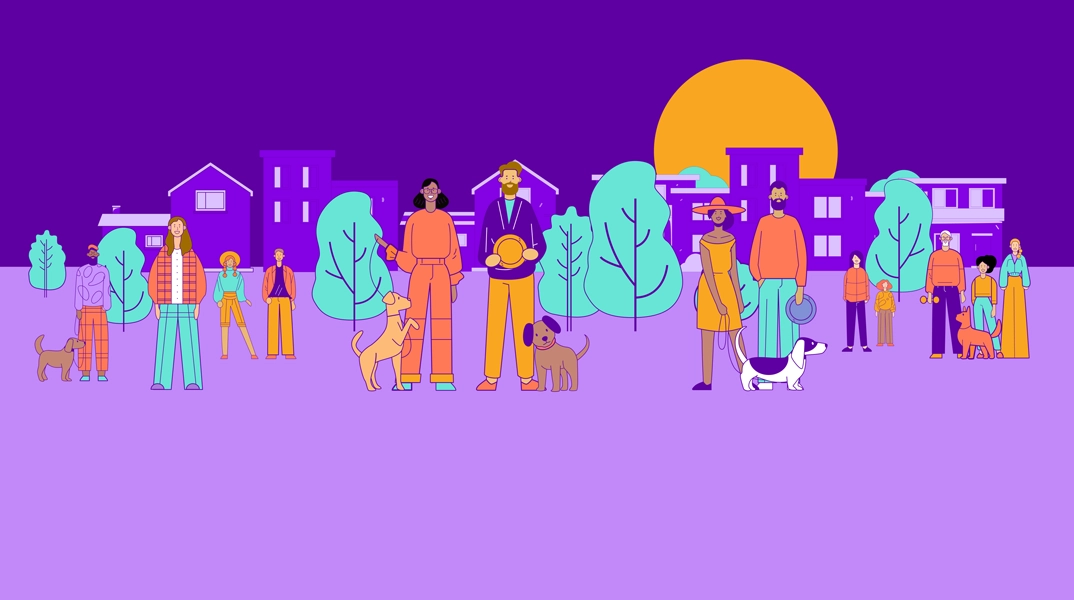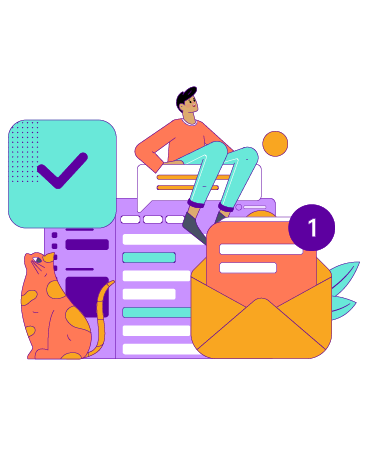With our recent online banking upgrade, we’re happy to be able to provide many updates that members have requested.

Members Ask, Sunward Answers
Sunward pays close attention to the responses to our member surveys, although we are unable to respond individually to most comments.
With our recent online banking upgrade, we’re happy to be able to provide many updates that members have requested. Here are some online banking comments and suggestions we’d received about our old online banking system and how our new system addresses these issues.
Member request: Paying a credit card through an online transfer takes days to register. Merge the credit card transactions more seamlessly into online banking.
Our new online banking system provides improved credit card integration. If a credit card payment is made through online banking, it will now appear on the card account immediately. A credit card payment made at a Sunward branch or through our Contact Center will take two days to appear on your account in online banking, although the payment will be backdated to the actual payment date.
Member comment: I have been unable to use online services because I forgot my password.The process to reset passwords in the old system was cumbersome. The new system is more user friendly. Members can reset a forgotten password themselves in online banking and in the app. Simply click the “Forgot Password?” link on the login screen, and the system will guide you through a few easy steps to reset it.
Member request: The online banking system should save frequent transfer recipients. Provide the ability to electronically transfer money to people at other banks.
The new online banking system gives you the option to save account numbers to which you make transfers. Once a transfer has been made to either a Sunward member or at an outside financial institution, the recipient’s information is saved within online banking if you’ve selected to save it. Although CU@home had the ability to transfer money to other financial institutions, this functionality is easier to find and use in the new system – you can schedule these transfers from the Transfers widget just like any transfer to a Sunward account.
Member request: Offer additional security options, such as a unique PIN that’s sent to me each time I log in to online banking.
The new system offers two-factor authentication. To add a layer of security, you can opt to receive a text, an email, or an automated voice call to verify identity in addition to entering your username and password.
Sunward is excited to offer these enhancements to online banking, and we hope members enjoy using the new system.