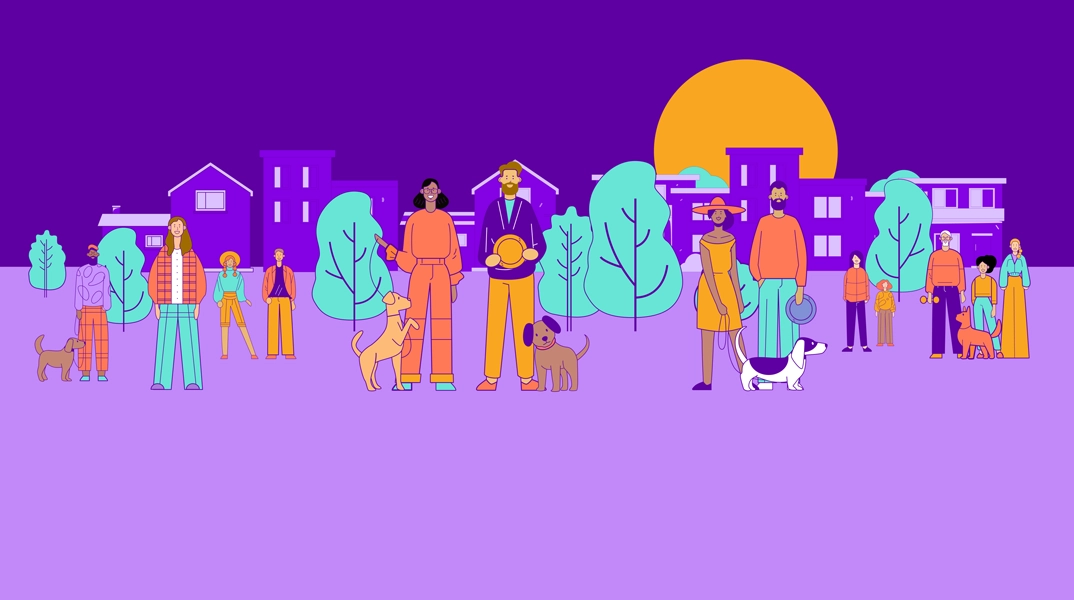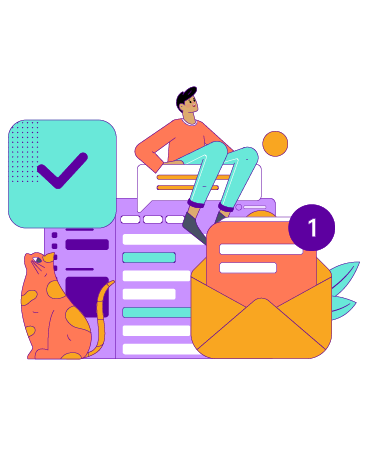We’re always working to provide our members with the best online and mobile banking experience. Our latest update offers exciting new features and changes.

We’re always working to provide our members with the best online and mobile banking experience. Our latest mobile banking update offers several exciting new features and changes, as follows. Update your app at the Google Play™ Store or the Apple® App Store®.
- Navigation:
- The main menu now looks the same as in desktop online banking. Tapping the down arrows next to menu items will open additional options.
- You can now access your notifications with a single touch at the top of the screen.
- Bottom navigation options are now displayed on Android devices.
- In the Accounts tab, sliding an account to the left will reveal Quick Actions available for that account type.
- The Settings gear has been replaced with a customizable profile image that will present a menu containing Settings and Log out options when tapped.
- Chat access has moved to the top of the screen.
- An active chat bubble can be moved anywhere on
- the screen.
- Transaction inquiries: You can now submit inquiries via the mobile app. Tap Inquire from within transaction details to get started.
- Snapshot: This feature, which allows you to quickly view account balances without logging in, can be enabled under Settings. When enabled, you will see
- all of your accounts and corresponding balances.
- User authentication: Android devices that do not have biometric capabilities can no longer use a personal identification number (PIN) for user authentication. If your Android device does not support biometrics, you can log in to the mobile app with your username and password.