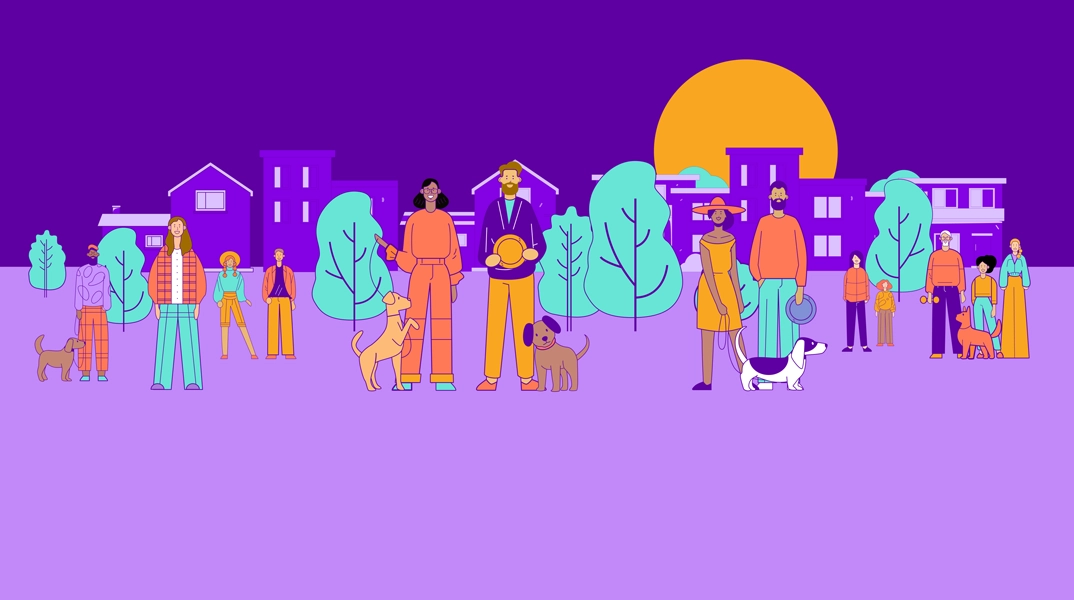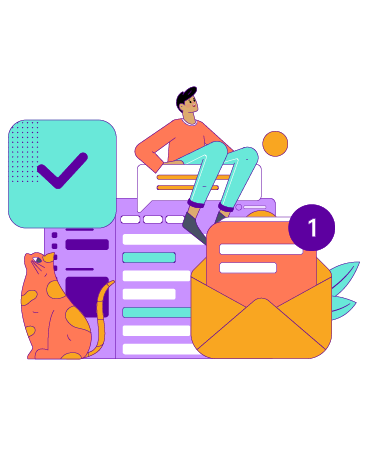For every new eStatement or eNotice registration made now through 12/31/21, Sunward will donate $1 to the National Forest Foundation.
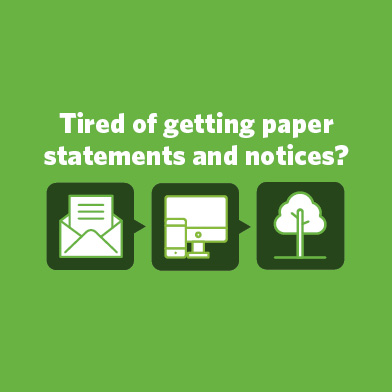
Table of Contents
Switch to eStatements and eNotices.
 Signing up to receive eStatements and eNotices on your Sunward accounts eliminates the need for you to receive paper statements and notices. And, for every new eStatement/eNotice registration made now through December 31, 2021, Sunward will donate $1 to the National Forest Foundation – enough to plant a tree in the National Forest System.
Signing up to receive eStatements and eNotices on your Sunward accounts eliminates the need for you to receive paper statements and notices. And, for every new eStatement/eNotice registration made now through December 31, 2021, Sunward will donate $1 to the National Forest Foundation – enough to plant a tree in the National Forest System.
If all Sunward members currently receiving paper statements changed to eStatements, we could plant nearly 80,000 trees!
MAKE THE SWITCH AND GET MORE
- More security: Fewer items with your personal information will be in your mailbox, keeping your information more secure.
- More file organization: Eliminate paper in your living spaces and enjoy online access to two years of statement history.
- More green: Currently, more than 1 million U.S. acres need reforestation.1 Through the National Forest Foundation, we’ll help restore burned and damaged forest landscapes to provide wildlife habitat, protect watersheds, enhance recreational experiences, and help address global warming.
- More free ATM transactions: Get unlimited free ATM transactions at CU Anytime and CO-OP ATMs – nearly 30,000 locations nationwide.
- More reasons to switch to eStatements: Now could be a great time to reduce your carbon footprint and stop receiving paper statements and notices from Sunward.
VIEWING YOUR eSTATEMENTS AND eNOTICES
When you enroll in eStatements and eNotices, Sunward will send you an email each month to let you know your statement is ready to view or print securely through online banking. The statement itself is NOT emailed to you.
Sunward will email notices – with personal information masked for your security – to alert you about account activities such as certificate renewals, CreditLine advances, loan add-ons, overdraft transfers, and insufficient funds.
ENROLLING IS EASY
- Log in to online banking and open the eDocuments widget. Click Overview, then click the gear icon under Manage your eStatement and eNotice Preferences, and select Electronic for all accounts on which you are a primary owner.2
- In most cases, enrollment is instant. However, you may receive any paper statement or notice that was generated before you enrolled.
- Not registered for online banking yet? Visit gosunward.org/online-banking to get started.
1. https://www.nationalforests.org/assets/pdfs/NFF-Corporate-Tree-Planting-Partnerships.pdf
2. Note: Only the primary owner can register an account for eStatements. If you have questions, please call our Contact Center at 505.293.0500 or 800.947.5328.