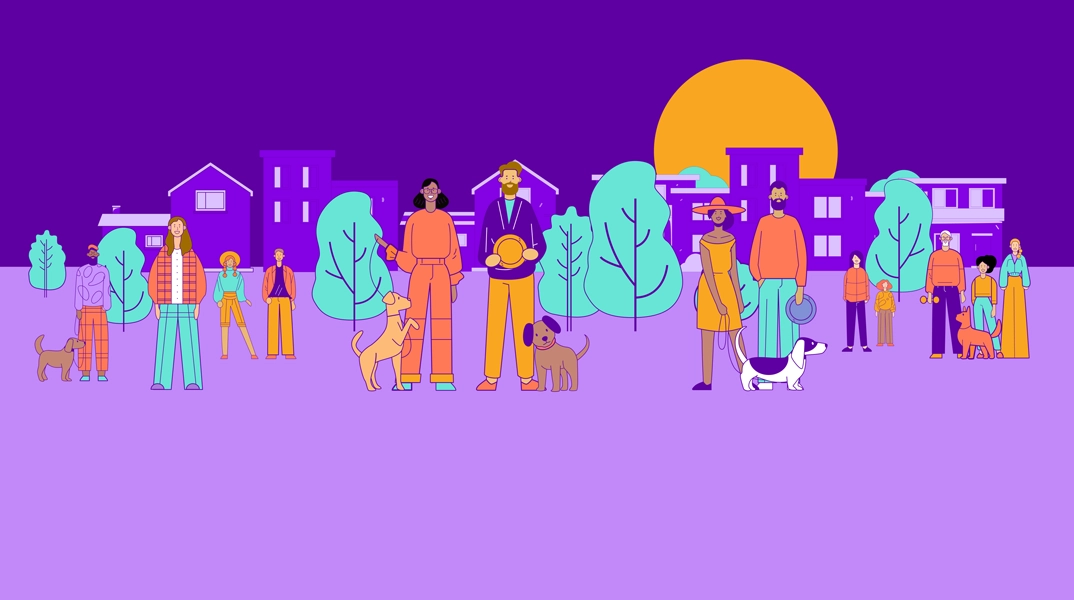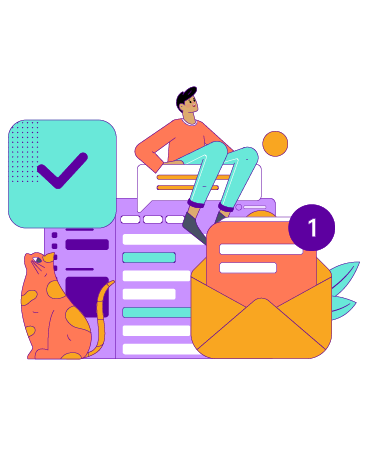Learn about ransomware and how to help prevent becoming a victim.

Malicious software called ransomware can deny access to a computer system and its data until a ransom is paid. Ransomware usually spreads when a user clicks a link in a scam (phishing) email or unknowingly visits an infected website, causing the installation of encryption software or a virus on their mobile or desktop device. "This fraud technique has been very profitable for criminals in 2019," says Sunward Card Fraud Prevention Specialist Eric Mitchell.
Eric says it's essential to understand what ransomware is, as anyone can be targeted. Though it’s not all-inclusive, he offers the following overview of common types of ransomware:
- Screen-locking ransomware (most prevalent) is where you see a lock (or a similar image) on your screen. Alternatively, it could show a message saying that the FBI or IRS has locked your computer. If you experience this, close your browser immediately, uninstall and reinstall the browser software, then restart your computer.
- Encryption ransomware (second most common) allows you to browse your files, but you cannot access them because they're encrypted. If you experience this type of ransomware, take your device to a computer repair specialist for possible decryption.
- Fake ransomware (most common on phones) is designed to scare you into paying a ransom. Your files are not affected.
So, what can you do to avoid being a ransomware victim? Though not all-inclusive, Eric suggests the following tips. "If possible, install firewall protection and antivirus software on your devices. Keep your operating system and antivirus software up to date, and always keep secure data backups. Download files only from trusted websites. If you think your computer has a virus, take it to a computer repair specialist for help."
"When browsing your emails, look for misspellings or inconsistencies within the message – if it doesn't make sense or seems suspicious, don’t click any links within it and delete it. Also, take extreme care when opening email attachments. Remember: a virus activates as the attachment opens. If an attachment seems important, but looks odd, without opening the attachment save it to a specified folder and have your antivirus software scan the file. Lastly, when in doubt, delete suspicious emails." Eric emphasized.
For more tips and information on how to avoid becoming a victim of a scam or fraud, visit gosunward.org/security-articles.