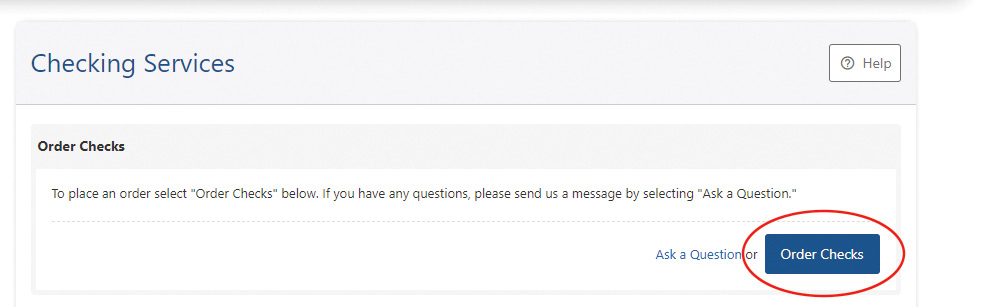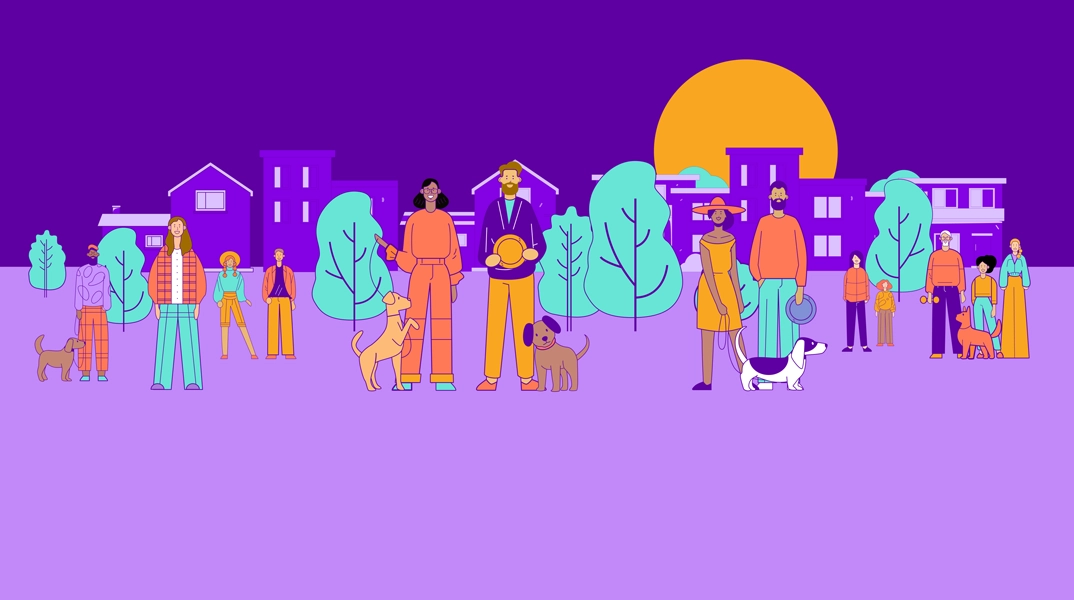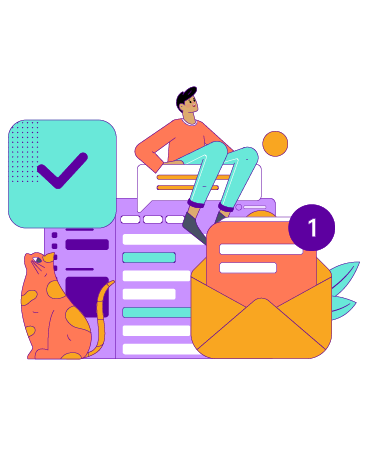It's quick and easy to order checks through Sunward's online banking!

Time to order more checks? It’s quick and easy to order them through Sunward’s online banking! Here’s a quick guide to walk you through the process:
- Log in to online banking.
- Navigate to Checking Services under the "More" menu. (See Fig. 1 below.)
- Click Order Checks. (See Fig. 2 below.)
- A new window will open with your account information auto-populated into the check ordering form. Click Continue.
- You will be prompted to verify your name and address. Click Submit to be taken to the check ordering website where you can select your preferred check style, quantity, and preferred shipping method.
You can also use Checking Services to view your order status and order history. If you need assistance or you haven’t enrolled in online banking, you can also stop by any Sunward branch to place a check order.
Fig. 1
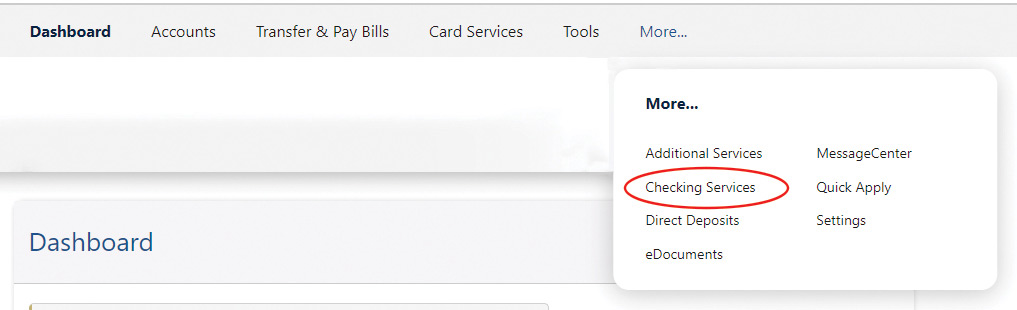
Fig. 2