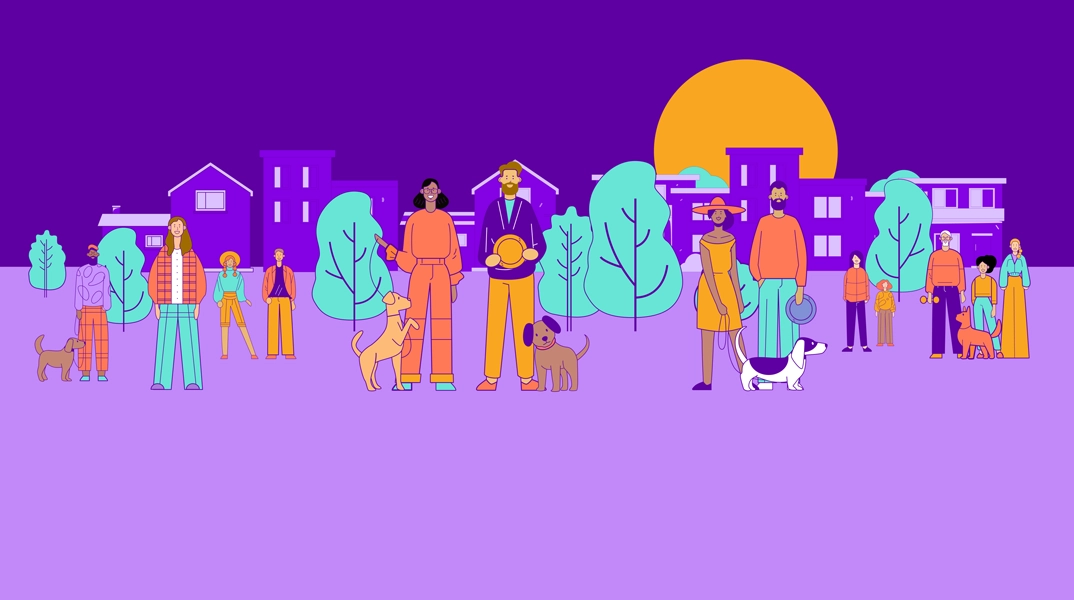We have performed a number of updates to our new online and mobile banking system to ensure it is meeting the needs of our members.

Table of Contents
Since launching our new online and mobile banking system in March 2018, we have performed a number of updates to ensure the system is meeting the needs of our members. And many of the improvements were a direct result of feedback we’ve received from members. Some of the new features include:
REDUCED MAINTENANCE WINDOWS AND DOWNTIMES
The maintenance windows for our new online banking system are shorter and less frequent. To view the current maintenance window schedule, visit gosunward.org/availability.
JOINT OWNER ACCOUNT ACCESS
Sunward recently implemented an update that allowed members access to their jointly owned Sunward accounts using their individual online banking login. If you are a joint account owner, you can view and transact on your jointly owned accounts alongside your primary accounts in online and mobile banking.
TRANSFER TO ANOTHER MEMBER'S CREDIT CARD
You can now make and schedule transfers to another member's Sunward credit card in online and mobile banking. To do so, click “Transfer to another Sunward member” in the Classic tab of the transfers widget, and enter the 16-digit credit card number in both the Account Number and Product ID fields.
EASILY TRANSFER BETWEEN BUSINESS & PERSONAL ACCOUNTS
If you have both business and personal accounts with Sunward, you can access all of your accounts in a single online banking system, and you can easily transfer between your accounts using the Transfers widget.
DEPOSIT CHECKS INTO ANY OF YOUR Sunward ACCOUNTS
You can now deposit checks into any account associated with your Social Security number using the Deposit Checks widget.
TRANSACTION MEMOS
Members who access online banking using a computer or the iOS app can now add, view, edit, or remove memos on transactions in their account history. We are actively working to make this feature available to members using the Android app as well.
DETAILED CREDIT CARD TRANSACTION DESCRIPTIONS
Transaction descriptions for credit card payments and cash advances now include information entered into the memo field.
ADDITIONAL ACCOUNT DETAILS
Previous year’s dividend, annual percentage yield, and available dividends for certificates now appear in the Account Details tab.
To view additional improvements and stay informed about future online and mobile banking updates, visit gosunward.org/online-banking-updates.